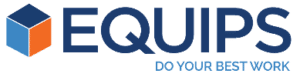Equips | Work Orders Made Easy
- How It Works
- Solutions
Solutions
Equips puts the power of automated and centralized work orders at your fingertips so you have more time for your best work.
Use case
- Features
- Resources
Resources
Check out these resources for tips and strategies for bringing order to your work orders.
Getting Started
Everything you need to know to get started and get to work in Equips
Blog
Discover the latest product news, industry innovations and work order tips.
Customer Stories
See how others are saving time and money with Equips.
- How It Works
- Solutions
Solutions
Equips puts the power of automated and centralized work orders at your fingertips so you have more time for your best work.
Use case
- Features
- Resources
Resources
Check out these resources for tips and strategies for bringing order to your work orders.
Getting Started
Everything you need to know to get started and get to work in Equips
Blog
Discover the latest product news, industry innovations and work order tips.
Customer Stories
See how others are saving time and money with Equips.
- How It Works
- Solutions
Solutions
Equips puts the power of automated and centralized work orders at your fingertips so you have more time for your best work.
Use case
- Features
- Resources
Resources
Check out these resources for tips and strategies for bringing order to your work orders.
Getting Started
Everything you need to know to get started and get to work in Equips
Blog
Discover the latest product news, industry innovations and work order tips.
Customer Stories
See how others are saving time and money with Equips.